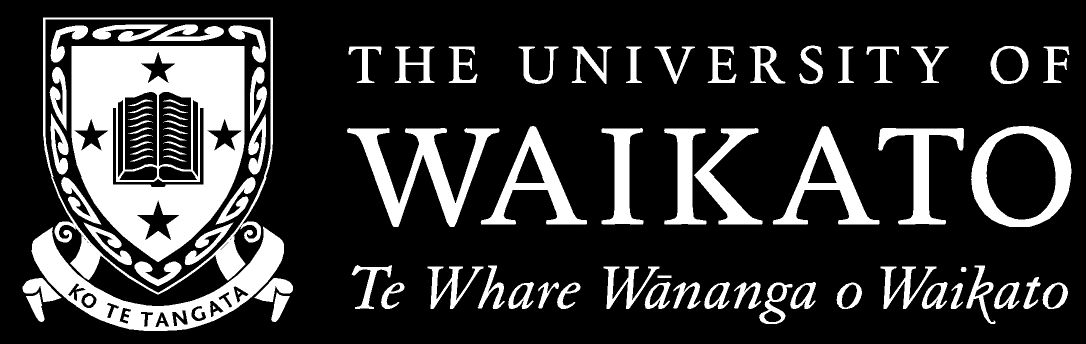
DSIGN125-19A (HAM)
Introduction to Communication Design Production
15 Points
Staff
Convenor(s)
|
Simon Laing
4505
G.G.12
To be advised
simon.laing@waikato.ac.nz
|
|
|
Phillip Treweek
4410
R.G.14
To be advised
phillip.treweek@waikato.ac.nz
|
|
Administrator(s)
Librarian(s)
You can contact staff by:
- Calling +64 7 838 4466 select option 1, then enter the extension.
-
Extensions starting with 4, 5, 9 or 3 can also be direct dialled:
- For extensions starting with 4: dial +64 7 838 extension.
- For extensions starting with 5: dial +64 7 858 extension.
- For extensions starting with 9: dial +64 7 837 extension.
- For extensions starting with 3: dial +64 7 2620 + the last 3 digits of the extension e.g. 3123 = +64 7 262 0123.
Paper Description
Paper Structure
Learning Outcomes
Students who successfully complete the course should be able to:
Assessment
Assessment Components
The internal assessment/exam ratio (as stated in the University Calendar) is 100:0. There is no final exam.
Required and Recommended Readings
Required Readings
Recommended Readings
Other Resources
Online Support
Students should be checking Moodle on a regular basis (at least twice a week). Announcements will be made weekly, lecture notes posted, and materials made available via the COMP125 Moodle page.. Student queries can be posted via the Moodle forums.
Alternatively you can email the tutor. All email should have the paper number (COMP125) in the subject line. Email will be answered within one business day.
Workload
COMP125 is a 15 point course. Students should expect to spend at least 150 total study hours on this course. Therefore students can expect to spend approximately 10-12 hours per week working on this course.
• Lecture 1 hour
• Supervised Laboratories 4 hours
• Unsupervised Laboratory work 3-4 hours
• Preparation /Review remainder
Linkages to Other Papers
Restriction(s)
Restricted papers: COMP125

 Waikato Home
Waikato Home